psp need to update speed?
-
Hi all here,
I was buy a psp 2006 last week at china town, the price they sell me is $280 only 512mb with motified. Than the sell person said must to update the speed to susport 8GB memory card, if not when u play the game will very lag, and the price is + $180.
i very confuse, some 1 can tell the psp is that really need to upgrade speed??????
steven ,,,,,,,,
-
-
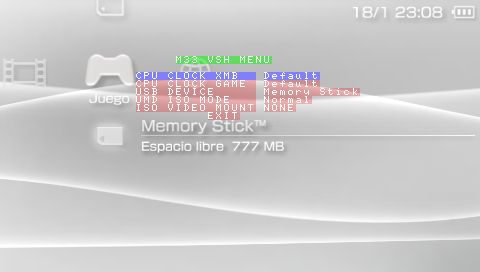
this is the vsh menu that allows you to adjust the speed of the PSP.
it has nothing to do with what so ever external kind of hack. always rmb that, to play downloaded games, that's NO NEED to do a physical modification on the PSP itself.
everything should be done on the software modification. and i think before you actually buy any PSP, you must make sure that the PSP is hackable.
look for out for firmwares, if it's a phat (1000) it's mod-able regardless of the firmware version it carries.
if it's a slim (2000), check that it have a firmware version of 5.03 or anything that's below it. DO NOT attempt to accept any PSP slim of a higher firmware, UNLESS you, yourself is sure that the PSP does not carry a v3 motherboard. which i guess you dont know how to.
if it's a PSP 3000, check that it has a firmware of 5.03 or any that's below. STRICTLY DO NOT accept any PSP 3k that has a higher firmware then that.
-



here's a few examples of screenshots where you can see the firmware version a particular PSP is carrying.
SYSTEM SOFTWARE
-
what does PSP firmware means?
This is a common question, actually, and you're spot on when you call it "firmware". The firmware on the Sony Playstation Portable (PSP) is basically the same thing as the operating system on your computer. If you're running a PC, for example, you might have Windows 98 or Windows XP, but even with a given operating system, you might have Windows XP or Windows XP SP2 (SP = System Patch). Macs are the same way, with MacOS 9 for old timers versus Mac OS X, but Mac OS X is broken down into lots of different versions, 10.2.x, 10.3.x and the latest as of this writing, 10.4.6.
The firmware on the Sony PSP is what you're using when you move from looking at pictures to listening to your favorite MP3 song, watching a movie or playing a game. The game specifics itself are controlled by the given game's software, of course, but that's exactly like playing Halo 2 on your Windows box: Windows controls the basic functionality of the computer, but Halo 2 is actually what's putting all those slick game graphics on the screen, pushing out the audio, and so on.
The Sony PSP has gone through quite a number of different firmware versions since its initial release, actually, with the original units running 1.1, then Sony releasing 1.5, 2.0, 2.5 and now, 2.6 as the latest firmware release. But how do you know what version you're running?
To figure out what version of Sony PSP firmware you have on your PSP, push the little "home" button so you can get to the top level navigation where you can move between functional areas, then use the left arrow to move all the way to Settings, then use the up and down arrows as appropriate to find System Settings:
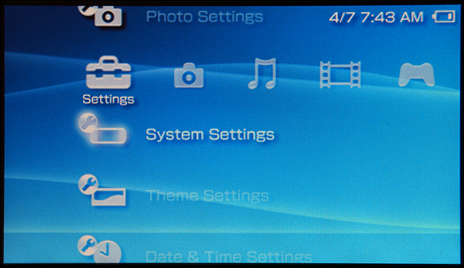
Push the "X" button to select System Settings and you'll get to System Information:
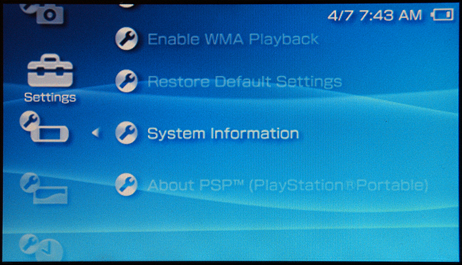
Finally, push the "X" button one more time and you'll find out what version of the firmware you have on your PSP:
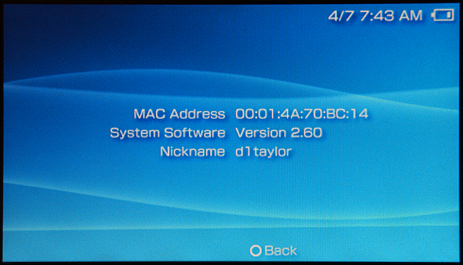
-
dear friend how to check the speed of psp?
-
-
http://www.asiaone.com/Digital/News/Story/A1Story20080717-77226.html
Never fails to crack me up