Best Super Nintendo games of the past.
-
In 1990 this console changed the whole video gaming world with it's fantastic graphics and speed. By now the SNES has sold no less than 46 million copies worldwide!
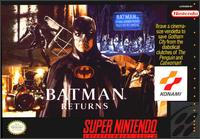

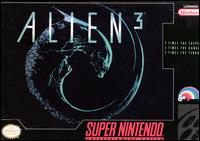


-

-
i dun relli want to reply ur thread
but i kinda like this topic
my fav is super mario bros and shinobi -
i like >
1) breath of fire series
2) chrono trigger
3) final fantasy series
4) metal marines
5) metal warriors
6) ninja gaiden
7) ROTK series secret of mana
secret of mana
9) soul blazer
10) super metroid
11) zelda - a link to the past...


-
haha.. i love super mario and street fighter..Originally posted by FireIce:i dun relli want to reply ur thread
but i kinda like this topic
my fav is super mario bros and shinobi
-
I think the best SNES game i played is tales of phantasia, later they make a PS version of Tales of Phantasia, follow by Tales of Destiny and Tales of Eternia.
PS2 now of more of "Tales of" series. -
oh my gawd... contraa


-
i like ninja turtle
-
Snes was indeed state of the art
Short Tech Specs
CPU type: 65c816 (16-bit)
CPU speed: 2.68 and 3.58 Mhz (change able)
RAM memory: 1 Mbit (128 Kbyte)
Picture Proc. Unit: 16-bit
Video RAM: 0.5 Mbit (64 Kbyte)
Max resolution: 512 x 448 pixels
Colors Available: 32 768 colors
Max colors at once: 256 colors
Max sprite size: 64 x 64 pixels
Max sprites: 128 sprites
Min/Max Cart Size: 2 Mbit - 48 Mbit
Sound chip: 8-bit Sony SPC700
Sound channels: 8
Effects and Techniques
The SNES is a truly wonderful little machine, it has many different "hardware modes" like rotation, transparency, scaling that helps the games to scale and rotate sprites. Hardware modes are special routines that are programmed into the SNES hardware that helps the SNES to make all the great effects in the SNES games.
With the SNES´s many hardware modes and it´s powerful CPU and PPU, it can
easily create huge bosses like this..
Rotation
Before the SNES, in the days of the NES rotation was hard to do because in order to make a smooth rotation you had to make an animation consisting of a large number of frames - the more frames the smoother rotation! Unfortunately that takes up a LOT of valuable space. Now the SNES can rotate the sprite all by itself in realtime which saves lots of valuable space. Rotation is for example used when Bowser turns around with his Koopacopter to drop a ball on Mario in Super Mario World. Rotating can also be used to create courses like the ones in Contra 3 where you see the action from above and the background rotates when you turn around (course 2 and 5).
Scaling
A very good example of scaling from the awesome Contra 3 where a airplane flies right towards the screen and bombs the ground.
To scale a sprite means that you resize it, making it bigger or smaller than it originally was. If you start with a small sprite and enlarge it will become rather "pixely" after a while. But if you start with a big sprite it won't happen so fast, though it consumes quite a lot of memory. If you would like to do scaling on the NES, you would have to make one frame for every scale step, so this is not even thinkable if the sprite isn't very small!
Transparency
The great thing with the SNES is that you can make backgrounds and sprites semi-transparent. An example is: the mist outside the ghost houses in Super Mario World. Transparency makes many amazing effects possible like clouds, laser, rain, fire, and water effects.
Mode 7
The SNES has seven different "states" to work in and the seventh is the most spectacular because it lets big backgrounds be scaled and rotated to create impressive 3D illusions like flying over a landscape in a plane. This technique is used in many great games for example in F-Zero, Super Mario Kart, Pilotwings and Secret of Mana (when you ride with Flamie!). Some of the these games uses the additional DSP chip too.
The Sound System
The sound chip (Sony SPC700) which actually a separate processor is a 8 bit sound chip with a 16-bit program counter, but all of it's registers are 8-bit. Even though it is a 8 bit chip it doesn´t generate more than 4-bit ADPCM sound data. It has 64Kbyte memory and 8 stereo channels.
The C4 chip Game cartrigde built in chip
This is a special graphics chip, used to create better semitransparent graphics effects (eg. Rain or water) and 3D effects in Mega Man X2 and Mega Man X3. They are the only games that use it. The chip is was developed by Capcom.
The SA 1 chip Game cartrigde built in chip
This monster of a chip was developed by Nintendo for multiple purposes. One of its tasks was as a memory compression chip, allowing the games to be bigger than normal by compressing the data. The chip also stored supposedly 1/4 of the video game itself on it so people could not copy the games or use them in a copying device. The chip is also a second trimmed down (I believe) version of the SNES main cpu. -
The DSP chip Game cartrigde built in chip
The DSP chip is a chip that helps the SNES to handle more advanced 3D effect in mode 7, than it can handle normally. DSP stand for Digital Signal Processor.
Here is list of games that uses the DSP chip: Armored Trooper Votoms, Ballz, F1 ROC II, PilotWings, Super Mario Kart, Super Air Diver, and Dungeon Master.
The DSP 2 chip Game cartrigde built in chip
A more advanced DSP chip developed by Seta that increases the SNES´s speed from 3.58 Mhz to 8 Mhz. The first game to have the chip built in was Seta´s own F1 Race of Champions it was later also used in the Japan game Ace no Nerae (Aim for the Ace) and Top Gear 3000 from Kemco.
he SuperFX chip Game cartrigde built in chip
This invention from the people at Argonaut is a special chip that is implanted in a SNES cart, like the ones above and is called the Super FX chip. It was specialized to help the SNES to create 3D worlds made by shaded polygons and texture mapping and light source shading. The Super FX chip is a RISC type mathprocessor and a supplemental CPU to the real SNES CPU. With the FX chip in a game the SNES´s speed goes up from 3.58 Mhz to 10.5 Mhz. This is a truth with modifications though. The 'real' speed never exceded the SNES CPU's 3.58Mhz, but with the Super-FX certain difficult graphic calculations could be done faster.
The FX-chip can also make ordinary 2D games better. It has been used in StarFox (StarWing) and Vortex (formerly known as Citadel) by Argonaut; a shoot 'em up where you can transform between being a walker, a boggie, a tank or a jetplane and Stunt Race FX (a.k.a. FX Trax and Wild Trax) a nice polygon racer made by Nintendo.
Cartridges with the Super FX chip has a number of additional pins at both sides of the original pins. But it still fits in the SNES's cartridde slot, but not in many NTSC to PAL converters and other such things
he SuperFX2 chip Game cartrigde built in chip
The next Super FX chip are even faster 21.0 Mhz! The SFX2 consist of two chips each with a speed of 10.5Mhz that works together in tandem. Games that SFX2 has been used in (or supposed to be used in) are:
Transformers (never released) a game with the famous Transformers toys. By: Argonaut.
FX Fighter (never released) a port of the PC game with the same name. By: Nintendo.
Power Slide a dull looking racing game that were developed both for teh SNES, PC and 3DO. The game was supposed to be very realistic. By: Elite.
Dirt Trax FX I know nothing about this game except that it´s by Electro Brain.
Dirt Racer SFX Elite were so sure of the success of their first FX game Power Slide that they already during the production of Power slide started developing a sequel called Dirt Trax. This game was more like an off-road game with big Dune Buggies, 4x4 Monster Trucks or Off-Roaders for the player to control. The game also featrued an splitscreen option for 2 player races.
Doom needs no further presentation I hope!!
4x4 Racer a racing game from Elite. I´m not sure if this game ever existed or if it´s the same as Dirt Trax SFX!
Comanche a conversion of the PC game with the same name. Sadly never released. By: Nintendo.
Winter Gold an 3D Winter Olympics game.
Super Mario World 2 needs no further explanation. By: Nintendo
In Star Fox 2 (never released) the player wasn´t longer limited to fly on a "pre made" path they could fly in any direction that they wished. Fox now had six wingmen instead of three. Another new feature was the split screen mode. By: Nintendo.
Street Fighter Alpha 2 a massive, almost arcade perfect, conversion. Some say it is even better looking than the Playstation version. -

-
I loved mortal kombat man....that was the 1st time i can hear "SUPERB" and "FINISH HIM!!!" in a console!!!



-
oh... i think i have thisOriginally posted by MooKu:

-
Chronotrigger is and will always be my favorite snes game ever




